What We Learned from Farmable’s AI Pilot: Data Drives Smarter Farming
At Farmable, we’re all about making farm management easier for farmers worldwide. That’s why we recently launched an AI pilot with some of our most engaged users—farmers who’ve been testing our tools in real fields, from Norway to England. Our mission? To see how artificial intelligence can fit into the daily grind of farming without adding complexity. The results are in, and one lesson stands out: AI is only as good as the data you give it. Here’s what we discovered, plus a step-by-step guide to using AI-powered field notes in Farmable to boost your own farm’s productivity.
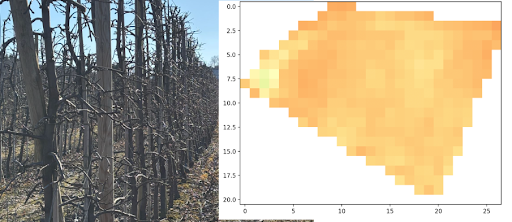
The Pilot: AI Meets Real Farms
For this pilot, we introduced a new feature: AI-powered field notes. Farmers could snap a photo or jot a quick observation, and our AI would analyze it to identify crop varieties, detect pests and diseases, or estimate yields. The tech worked smoothly—upload an image, get an answer. But the quality of those answers? That depended entirely on the data we fed into the system.
In Farmable, we automatically pull a field’s metadata—crop type, planting history, past pest records, treatments, and harvests—into every AI analysis. This isn’t just background noise; it’s the secret sauce that turns generic advice into something you can actually use. Let’s dive into how it played out in the field.
Case 1: Turning a Photo Into Actionable Advice
Imagine you’re managing this apple orchard in Norway, a 28.4-daa field that hit a record yield of 113,220 kg in 2023. You notice some leaves looking off, so you snap a photo and upload it as a field note. Without context, the AI might say, “This could be pest damage—monitor for aphids.” Useful, but not groundbreaking.
Now, add the field’s history: magnesium deficiency logged in 2024, apple scab outbreaks, and a spring treatment of 30 kg fertilizer. The AI’s response shifts: “Given this field’s scab history and low magnesium, those yellowing leaves might signal nutrient stress. Try bittersalt post-harvest and monitor scab with Rimpro.” Suddenly, you’ve got a plan tailored to your orchard—not a textbook guess.
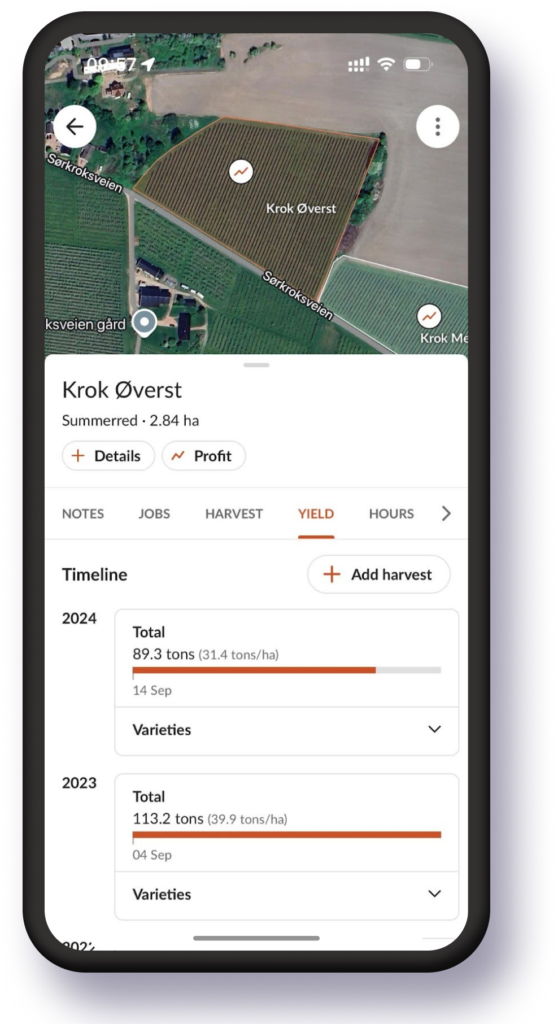
Case 2: Soil Samples Unlock Deeper Insights
One farmer threw us a curveball during the pilot. Instead of a plant photo, he uploaded a soil sample report—think of the Lancrop Laboratories analysis for a pear orchard in England, detailing pH, phosphorus, and calcium levels. We thought the AI might falter. Nope. It matched the sample to the right field, analyzed the soil against the pear crop’s needs, and cross-checked past disease records. The verdict? “Calcium’s solid, but magnesium’s borderline—adjust inputs to bolster disease resistance.”
This showed us soil data isn’t just a snapshot—it’s a cornerstone. Pair it with treatment logs (like the 10 kg Multi-K+Mg applied in summer), and the AI can pinpoint how soil health shapes your crop’s future.
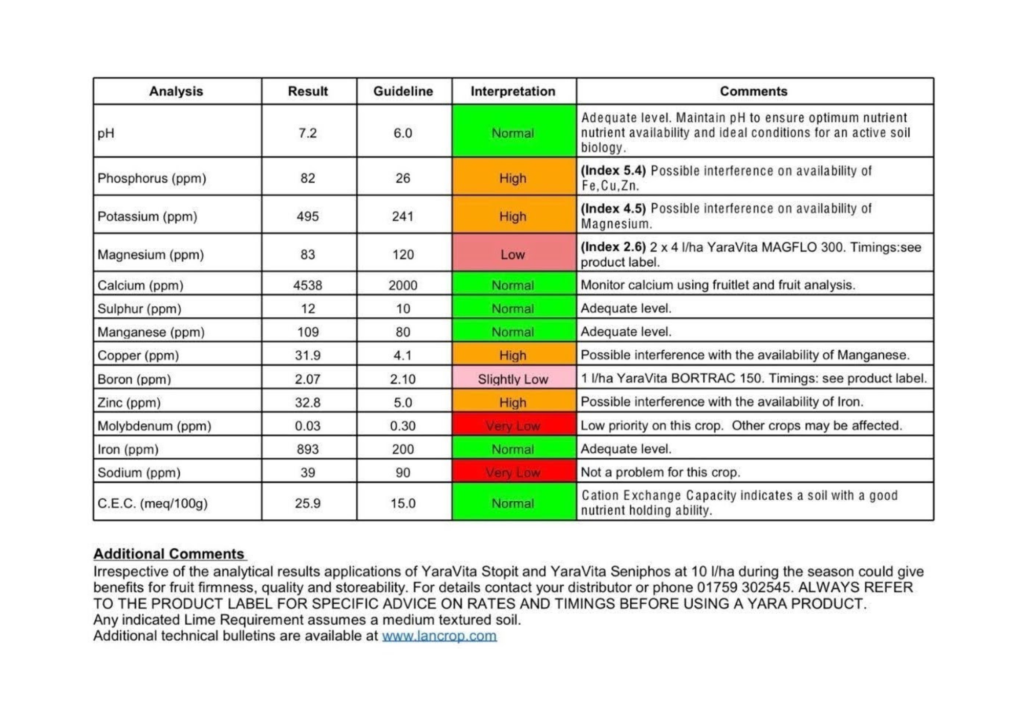
Case 3: NDVI Ties It All Together
Then we added NDVI satellite imagery, which tracks vegetation health over time. For the apple orchard, NDVI showed signs of uneven growth. The AI linked this to logged fertilizer jobs and pest notes (scab and aphids), suggesting, “Prune for better light penetration to cut scab risk; those darker zones might need an extra 10 kg Naraber boost.” With NDVI, the AI doesn’t just see the present—it connects past actions to current outcomes.
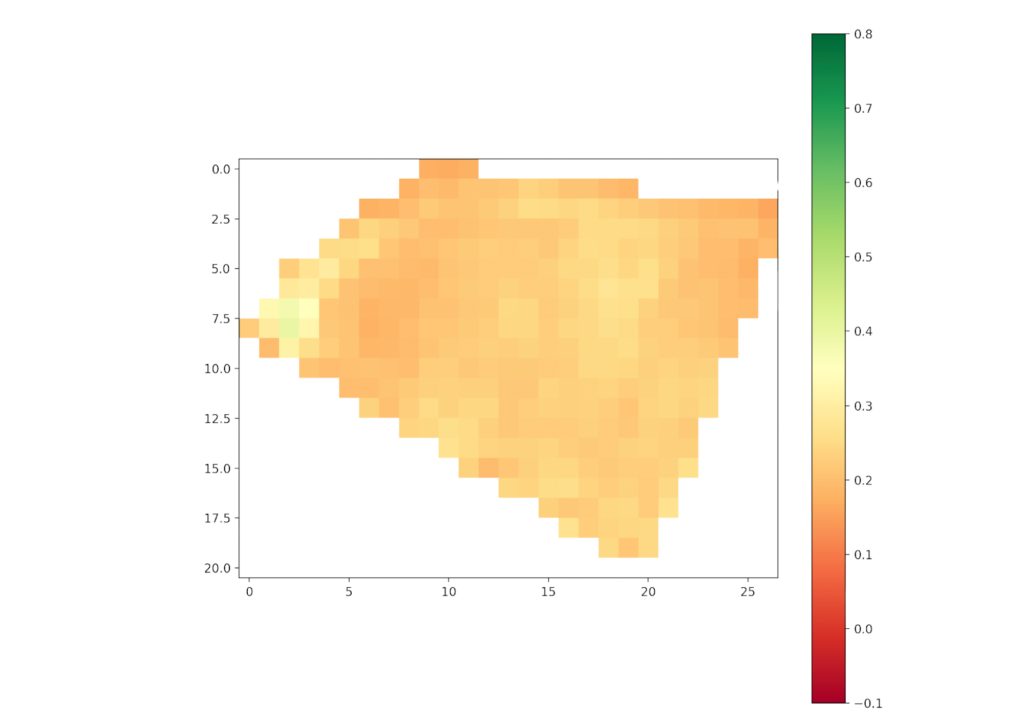
How to Use AI Field Notes in Farmable: A Step-by-Step Guide
Want to try this on your farm? Here’s how to create and store an AI-powered field note in Farmable—it’s simple and takes minutes:
- Open The App and Start a New Note
Hit the “+” button and select “Field Note.” You’ll see options to type a quick observation (e.g., “Yellow leaves spotted”) or upload a photo—say, of your crop or a soil sample. - Add Details and Snap a Pic
If you’re uploading an image, use your phone’s camera right from the app or select from your phone library. For example, snap a shot of your apple tree or a soil report for the field. Add a brief note if you want (e.g., “Checking for scab”). - Let the AI Analyze
Tap “Ask AI,” and the AI kicks in. It’ll scan the photo or text, cross-reference it with your field’s history (e.g., the spray job from last week), and spit out insights—like pest alerts or nutrient tips. - Store and Share
Once the AI responds, the note saves under your field’s log—accessible anytime via the “Notes” tab. Need to share it with an agronomist or regulator? Export it as a PDF or link it via our API.
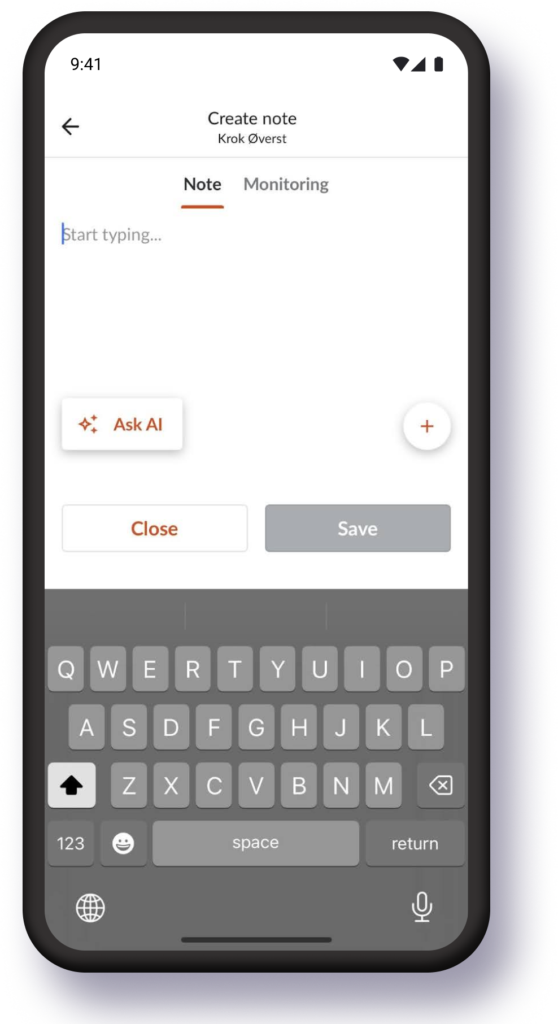
It’s that easy. The app does the heavy lifting—blending your input with historic data, soil stats, and NDVI—so you get advice without the hassle.
The Big Takeaway: Data Is King
Our pilot crystallized three must-have data pillars for AI in farm management:
- Historic Field Data: Harvests, pest records, and jobs give context.
- Soil Samples: They anchor everything, as seen with the pear orchard’s nutrient tweak.
- NDVI Imagery: It tracks progress, tying actions to results over time.
Miss one, and the AI’s advice gets vague. Stack them all, and you’re looking at precise, actionable steps—less “maybe try this” and more “do this now.”
Why It Matters for Farmers
This isn’t about replacing your expertise—it’s about amplifying it. Take the apple farmer: their 2023 yield was stellar, but 2024’s NDVI flagged stress zones. With AI, they can tweak next season’s plan—maybe up potassium to push past 1,200 boxes. That’s profit, not just data.

